New Relic Account
Signing up for New Relic via AWS Marketplace
- Visit New Relic One App and Infrastructure Monitoring in AWS Marketplace
- You’ll land here
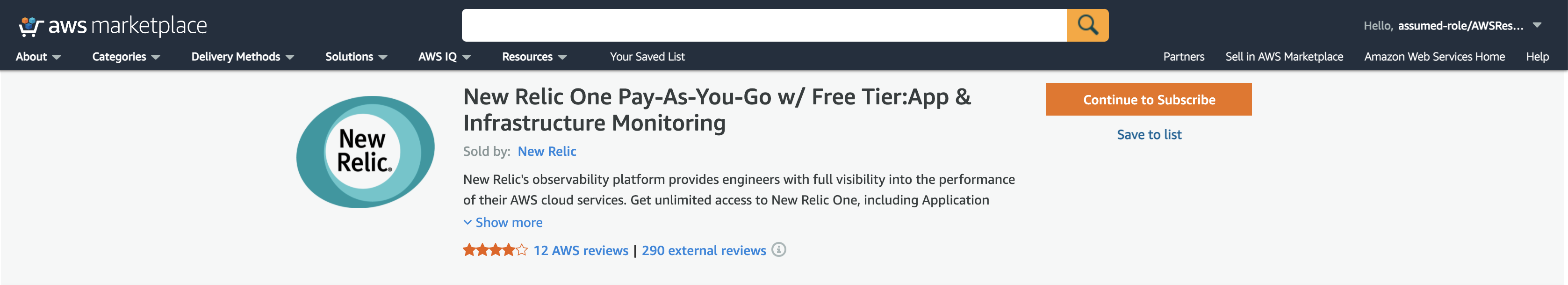
- Click the Continue to Subscribe button on the top right-hand corner.
- You may be prompted to sign in to the AWS account you just created, or the one you will be using for this workshop:
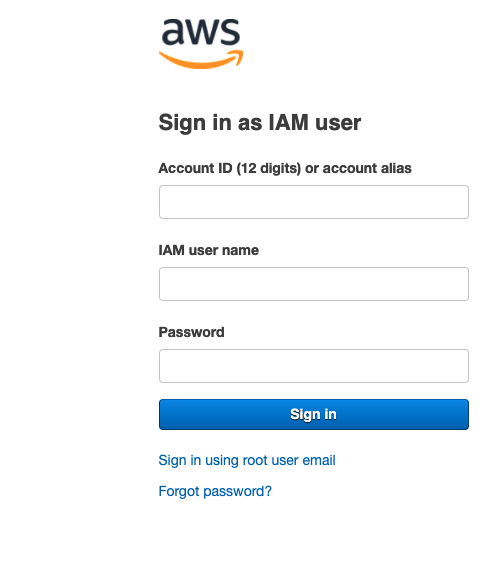
- Click the Subscribe button:
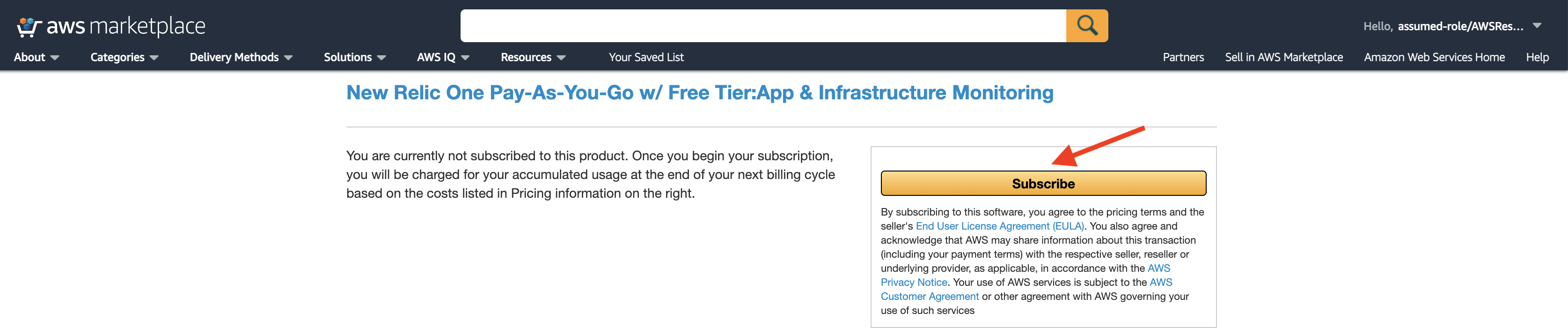
- Click the Set Up Your Account button on the popup dialog:

- Enter your name and email address, and then click the Start now button to activate your New Relic account:

- Click on the link provided in the activation email you receive at the email address you specified in the previous step.
Congratulations! You have successfully activated your New Relic account! Please leave the New Relic One website tab open in your browser for the remainder of this workshop. If you accidentally close it, click here to return.